JavaScript ES6 for Beginners #6: Spread operator and Rest parameters
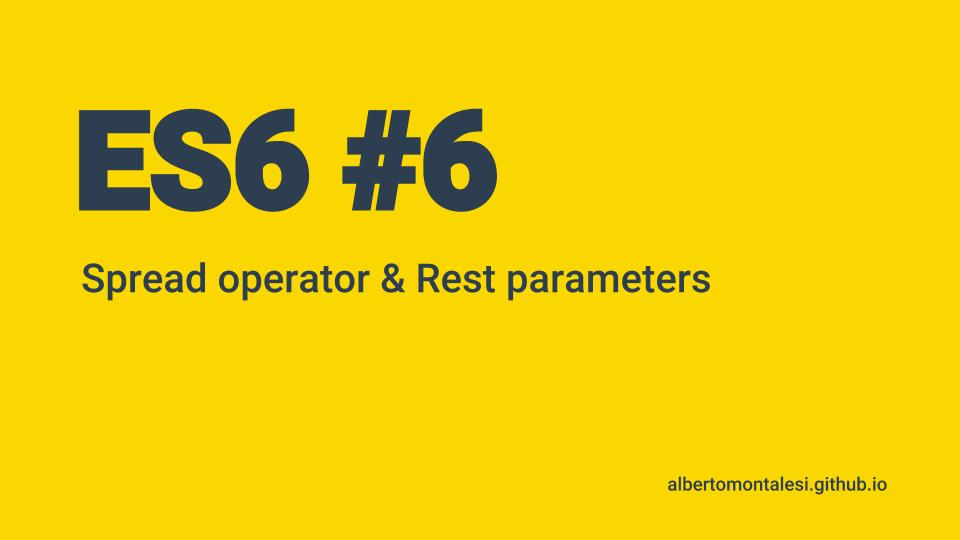
The Spread operator
According to MDN:
Spread syntax allows an iterable such as an array expression or string to be expanded in places where zero or more arguments (for function calls) or elements (for array literals) are expected, or an object expression to be expanded in places where zero or more key-value pairs (for object literals) are expected.
Combine arrays
const veggie = ["tomato","cucumber","beans"];
const meat = ["pork","beef","chicken"];
const menu = [...veggie, "pasta", ...meat];
console.log(menu);
// Array [ "tomato", "cucumber", "beans", "pasta", "pork", "beef", "chicken" ]
The ... is the spread syntax, and it allowed us to grab all the individual values of the arrays veggie and meat and put them inside the array menu and at the same time add a new item in between them.
Copy arrays
The spread syntax is very helpful if we want to create a copy of an array.
const veggie = ["tomato","cucumber","beans"];
const newVeggie = veggie;
// this may seem like we created a copy of the veggie array but look now
veggie.push("peas");
console.log(veggie);
// Array [ "tomato", "cucumber", "beans", "peas" ]
console.log(newVeggie);
// Array [ "tomato", "cucumber", "beans", "peas" ]
Our new array also changed, but why? Because we did not actually create a copy but we just referenced our old array in the new one. This is how we would usually make a copy of an array in ES5 and earlier.
const veggie = ["tomato","cucumber","beans"];
const newVeggie = [].concat(veggie);
// we created an empty array and put the values of the old array inside of it
And this is how we would do the same using the spread syntax:
const veggie = ["tomato","cucumber","beans"];
const newVeggie = [...veggie];
Spread into a function
// OLD WAY
function doStuff (x, y, z) {
console.log(x + y + z);
}
var args = [0, 1, 2];
// Call the function, passing args
doStuff.apply(null, args);
// USE THE SPREAD SYNTAX
doStuff(...args);
// 3 (0+1+2);
console.log(args);
// Array [ 0, 1, 2 ]
We can replace the .apply() syntax and just use the spread operator.
Let’s look at another example:
const name = ["Alberto", "Montalesi"];
function greet(first, last) {
console.log(`Hello ${first} ${last}`);
}
greet(...name);
// Hello Alberto Montalesi
The two values of the array are automatically assigned to the two arguments of our function.
What if we provide more values than arguments?
const name = ["Jon", "Paul", "Jones"];
function greet(first, last) {
console.log(`Hello ${first} ${last}`);
}
greet(...name);
// Hello Jon Paul
We provided 3 values inside our array but only have 2 arguments in our function therefore the last one is left out.
Spread in Object Literals (ES 2018 / ES9)
This feature is not part of ES6, but as we are already discussing this topic, it is worth mentioning that ES9 will introduce the Spread operator for Objects. Let’s look at an example:
let person = {
name : "Alberto",
surname: "Montalesi",
age: 25,
}
let clone = {...person};
console.log(clone);
// Object { name: "Alberto", surname: "Montalesi", age: 25 }
The Rest parameter
The rest syntax looks exactly the same as the spread, 3 dots ... but it is quite the opposite of it. Spread expands an array, while rest condenses multiple elements into a single one.
const runners = ["Tom", "Paul", "Mark", "Luke"];
const [first,second,...losers] = runners;
console.log(...losers);
// Mark Luke
We stored the first two values inside the const first and second and whatever was left we put it inside losers using the rest parameter.
This was the sixth part of my ES6 for beginners course, check out the rest of them here.
You can also read this articles on medium, on my profile.
Thank you for reading.
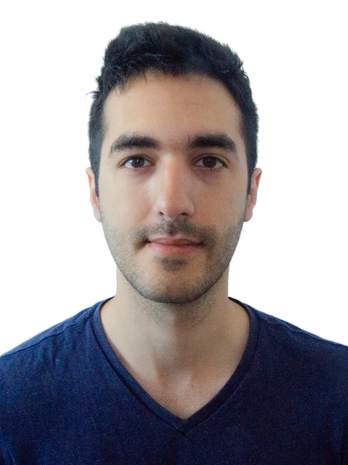
Leave a Comment