JavaScript beyond ES6#4 - ES2018: what’s coming?

ES2018 has not been released yet but we can look at the proposals for features that have reached the stage 4 (the final stage) and that will be included in the new upcoming version of ECMAScript. You can find the list on github.
Rest / Spread for objects
Now we can use the rest/spread syntax for objects, let’s look at how:
let myObj = {
a:1,
b:3,
c:5,
d:8,
}
// we use the rest operator to grab everything else left in the object.
let { a, b, ...z } = myObj;
console.log(a); // 1
console.log(b); // 3
console.log(z); // {c: 5, d: 8}
// using the spread syntax we cloned our Object
let clone = { ...myObj };
console.log(clone);
// {a: 1, b: 3, c: 5, d: 8}
Asynchronous Iteration
With Asynchronous Iteration we can iterate asynchronously over our data.
An async iterator is much like an iterator, except that its
next()method returns a promise for a{ value, done }pair.
To do so, we will use a for-await-of loop.
for await (const line of readLines(filePath)) {
console.log(line);
}
During execution, an async iterator is created from the data source using the
[Symbol.asyncIterator]()method. Each time we access the next value in the sequence, we implicitly await the promise returned from the iterator method.
Promise.prototype.finally()
After our promise has finished we can invoke a callback.
fetch("your-url")
.then(result => {
// do something with the result
})
.catch(error => {
// do something with the error
})
.finally(()=> {
// do something once the promise is finished
})
RegExp features
4 new RegExp related features will make it to the new version of ECMAScript. They are:
s (dotAll)flag for regular expressions- RegExp named capture groups
- RegExp Lookbehind Assertions
- RegExp Unicode Property Escapes
s (dotAll) flag for regular expression
This introduces a new s flag for ECMAScript regular expressions that makes . match any character, including line terminators.
/foo.bar/s.test('foo\nbar');
// → true
RegExp named capture groups
Numbered capture groups allow one to refer to certain portions of a string that a regular expression matches. Each capture group is assigned a unique number and can be referenced using that number, but this can make a regular expression hard to grasp and refactor.</br> </br> For example, given
/(\d{4})-(\d{2})-(\d{2})/that matches a date, one cannot be sure which group corresponds to the month and which one is the day without examining the surrounding code. Also, if one wants to swap the order of the month and the day, the group references should also be updated.</br> </br> A capture group can be given a name using the(?<name>...)syntax, for any identifiername. The regular expression for a date then can be written as/(?<year>\d{4})-(?<month>\d{2})-(?<day>\d{2})/u. Each name should be unique and follow the grammar for ECMAScript IdentifierName.</br> </br> Named groups can be accessed from properties of agroupsproperty of the regular expression result. Numbered references to the groups are also created, just as for non-named groups. For example:
let re = /(?<year>\d{4})-(?<month>\d{2})-(?<day>\d{2})/u;
let result = re.exec('2015-01-02');
// result.groups.year === '2015';
// result.groups.month === '01';
// result.groups.day === '02';
// result[0] === '2015-01-02';
// result[1] === '2015';
// result[2] === '01';
// result[3] === '02';
let {groups: {one, two}} = /^(?<one>.*):(?<two>.*)$/u.exec('foo:bar');
console.log(`one: ${one}, two: ${two}`); // prints one: foo, two: bar
RegExp Lookbehind Assertions
With lookbehind assertions, one can make sure that a pattern is or isn’t preceded by another, e.g. matching a dollar amount without capturing the dollar sign. </br></br> Positive lookbehind assertions are denoted as
(?<=...)and they ensure that the pattern contained within precedes the pattern following the assertion. For example, if one wants to match a dollar amount without capturing the dollar sign,/(?<=\$)\d+(\.\d*)?/can be used, matching'$10.53'and returning'10.53'. This, however, wouldn’t match€10.53.</br></br> Negative lookbehind assertions are denoted as(?<!...)and, on the other hand, make sure that the pattern within doesn’t precede the pattern following the assertion. For example,/(?<!\$)\d+(?:\.\d*)/wouldn’t match'$10.53', but would'€10.53'.
RegExp Unicode Property Escapes
This brings the addition of Unicode property escapes of the form \p{…} and \P{…}. Unicode property escapes are a new type of escape sequence available in regular expressions that have the u flag set. With this feature, we could write:
const regexGreekSymbol = /\p{Script=Greek}/u;
regexGreekSymbol.test('π');
// → true
Lifting template literals restriction
When using tagged template literals the restriction on escape sequences are removed.
You can read more here.
This was the last part of my Beyond ES6 course.
You can also read this articles on medium, on my profile.
Thank you for reading.
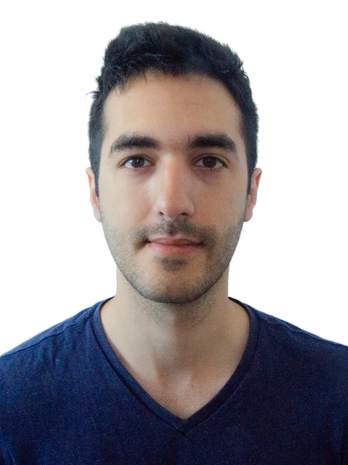
Leave a Comment