JavaScript ES6 for Beginners #10: Generators

What is a Generator ?
A generator function is a function that we can start and stop, for an indefinite amount of time, and restart with the possibility of passing additional data at a later point in time.
To create a generator function we write like this:
function* fruitList(){
yield 'Banana';
yield 'Apple';
yield 'Orange';
}
const fruits = fruitList();
fruits;
// Generator
fruits.next();
// Object { value: "Banana", done: false }
fruits.next();
// Object { value: "Apple", done: false }
fruits.next();
// Object { value: "Orange", done: false }
fruits.next();
// Object { value: undefined, done: true }
Let’s have a look at the code piece by piece:
- we declared the function using
function* - we used the keyword
yieldbefore our content - we start our function using
.next() - the last time we call
.next()we receive and empty object and we getdone: true
Our function is paused between each .next() call.
Looping over an array with a generator
We can use the for of loop to iterate over our generator and yield the content at each loop.
// create an array of fruits
const fruitList = ['Banana','Apple','Orange','Melon','Cherry','Mango'];
// create our looping generator
function* loop(arr) {
for (const fruit of fruitList) {
yield `I like to eat ${fruit}`;
}
}
const fruitGenerator = loop(fruitList);
fruitGenerator.next();
// Object { value: "I like to eat Banana", done: false }
fruitGenerator.next();
// Object { value: "I like to eat Apple", done: false }
fruitGenerator.next().value;
// "I like to eat Melon"
- Our new generator will loop over the array and print one value at a time every time we call
.next(). - if you are only concerned about getting the value then use
.next().valueand it will not print the status of the generator
Finish the generator with .return()
Using .return() we can return a given value and finish the generator.
function* fruitList(){
yield 'Banana';
yield 'Apple';
yield 'Orange';
}
const fruits = fruitList();
fruits.return();
// Object { value: undefined, done: true }
In this case we got value: undefined because we did not pass anything in the return().
Catching errors with .throw()
function* gen(){
try {
yield "Trying...";
yield "Trying harder...";
yield "Trying even harder..";
}
catch(err) {
console.log("Error: " + err );
}
}
const myGenerator = gen();
myGenerator.next();
// Object { value: "Trying...", done: false }
myGenerator.next();
// Object { value: "Trying harder...", done: false }
myGenerator.throw("ooops");
// Error: ooops
// Object { value: undefined, done: true }
As you can see when we called .throw() the generator returned us the error and finished even though we still had one more yield to execute.
Combining Generators with Promises
As we have previously seen, Promises are very useful for asynchronous programming and by combining them with generators we can have a very powerful tool at our disposal to avoid problems like the callback hell.
As we are solely discussing ES6, I won’t be talking about async functions as they were introduce in ES8 (ES2017) but know that the way they work is based on what you will see now.
Using a Generator in combination with a Promise will allow us to write asynchronous code that feels like synchronous.
What we want to do is to wait for a promise to resolve and then pass the resolved value back into our generator in the .next() call.
const myPromise = () => new Promise((resolve) => {
resolve("our value is...");
});
function* gen() {
let result = "";
// returns promise
yield myPromise().then(data => { result = data }) ;
// wait for the promise and use its value
yield result + ' 2';
};
// Call the async function and pass params.
const asyncFunc = gen();
asyncFunc.next();
// call the promise and wait for it to resolve
asyncFunc.next();
// Object { value: "our value is... 2", done: false }
The first time we call .next() it will call our promise and wait for it to resolve( in our simple example it resolves immediately) and when we call .next() again it will utilize the value returned by the promise to do something else(in this case just interpolate a string).
This was the tenth part of my ES6 for beginners course, check out the rest of them here.
You can also read this articles on medium, on my profile.
Thank you for reading.
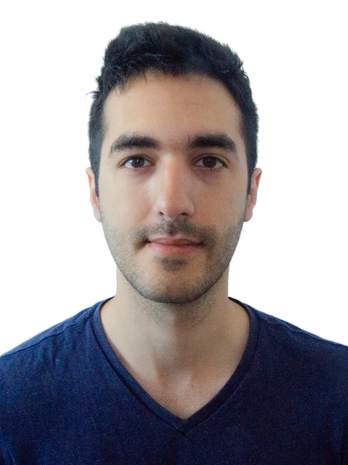
Leave a Comment